VAT and Total Errors
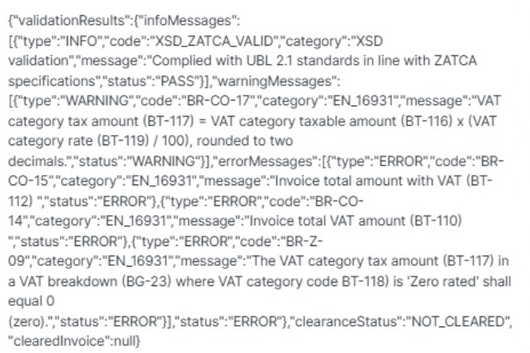
Message
{"validationResults":{"infoMessages":
[{"type":"INFO","code":"XSD_ZATCA_VALID", "category":"XSD
validation","message": "Complied with UBL 2.1 standards in line with ZATCA
specifications","status":"PASS"}],"warningMessages":
[{"type":"WARNING", "code":"BR-CO_17","category":"EN_16931","message":"VAT
category tax amount (BT-117) = VAT category taxable amount (BT-116) x (VAT
category rate (BT-119) / 100), rounded to two
decimals.","status":"WARNING"}],"errorMessages": [{"type":"ERROR","code":"BR-
CO-15", "category":"EN_16931","message":"Invoice total amount with VAT (BT-
112) ","status":"ERROR"}, {"type": "ERROR","code":"BR-CO-
14","category":"EN_16931","message": "Invoice total VAT amount (BT-110)
“,"status":"ERROR"}, {"type":"ERROR", "code":"BR-Z-
09","category"."EN_16931","message"."The VAT category tax amount (BT-117)
in a VAT breakdown (BG-23) where VAT category code BT-118) is 'Zero rated' shall
equal O
(zero) ","status": "ERROR"}],"status":"ERROR"},"clearanceStatus":"NOT_CLEARED",
"clearedInvoice":null}
Solution:
The invoice failed to clear due to multiple validation issues:
- Incorrect VAT Tax Calculation (BR-CO-17):The VAT category tax amount (BT-117) may not have been calculated correctly. It must equal the taxable amount multiplied by the VAT tax rate, rounded to two decimal places.
- Mismatch in Invoice Total Amount:The total invoice amount, including VAT, does not match the sum of taxable amounts and VAT amounts. This indicates an error in calculating the Tax Inclusive Amount.
- Zero-Rated VAT Error:For items under a zero-rated VAT category, the tax amount must be exactly zero. Any deviation from this rule results in an error.