Canned Response
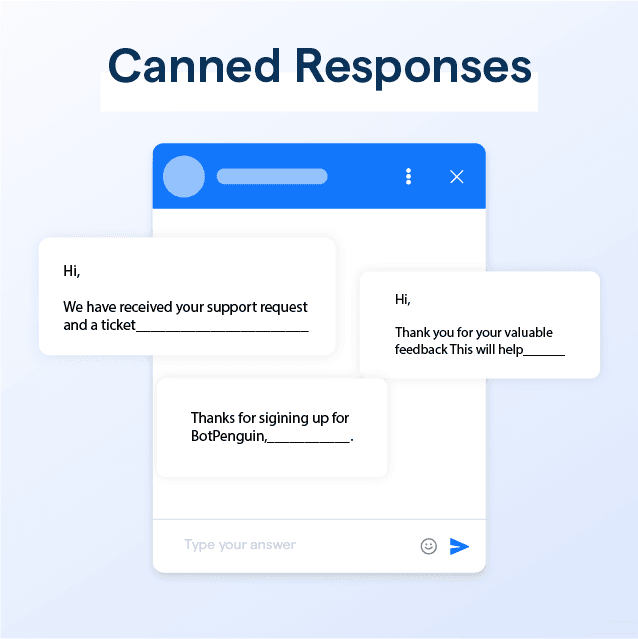
Canned Response
Canned Responses are pre-written messages that agents can use to quickly respond to common customer queries. They save time, ensure consistency in communication, and enhance the overall efficiency of customer support operations.
Key Features of Canned Responses
- Pre-Written Templates:Canned responses are ready-made templates for common questions and issues, saving agents time when replying to frequently asked questions.
- Customization:While canned responses are pre-written, they can be customized to suit the specific context of a customer inquiry, allowing for a personal touch.
- Easy Access:Agents can easily access and insert canned responses into their replies from within the helpdesk interface, improving efficiency.
- Consistency:Ensures that all customers receive consistent and accurate information, maintaining a high standard of support.
- Bulk Actions:Useful for sending similar information to multiple customers simultaneously, particularly during incidents affecting multiple users.
Purpose of Canned Responses
- Time-Saving: Reduces the time spent typing repetitive responses.
- Consistency:Ensures that all agents use uniform language when addressing common issues.
- Professionalism:Maintains a high standard of communication with well-crafted messages.
- Scalability:Allows agents to handle a higher volume of tickets effectively.
Configuring Canned Responses in Frappe Helpdesk
- Navigate to Canned Responses:
- Go to the Helpdesk Module and look for the "Canned Responses" section.
- Create a New Response:
- Click New Canned Response.
- Add a title for the response (e.g., "Welcome Message").
- Write the pre-defined message in the content area.
- Use Placeholders:
- Add placeholders for dynamic fields like:
- {{customer_name}} to personalize the response.
- {{ticket_id}} to reference the specific ticket.
- Save and Categorize:
- Organize canned responses by categories (e.g., Technical, Billing, General) for easier access.
- Using Canned Responses:
- While replying to a ticket, click on the Insert Canned Response option and select the desired response.
- Edit the response, if necessary, before sending it.