Lead
In Frappe CRM, a Lead represents a potential customer who has shown interest in your product or service but has not yet made a purchase. It's the starting point of your sales journey where you capture initial details to assess whether this person or organization could become a valuable customer.
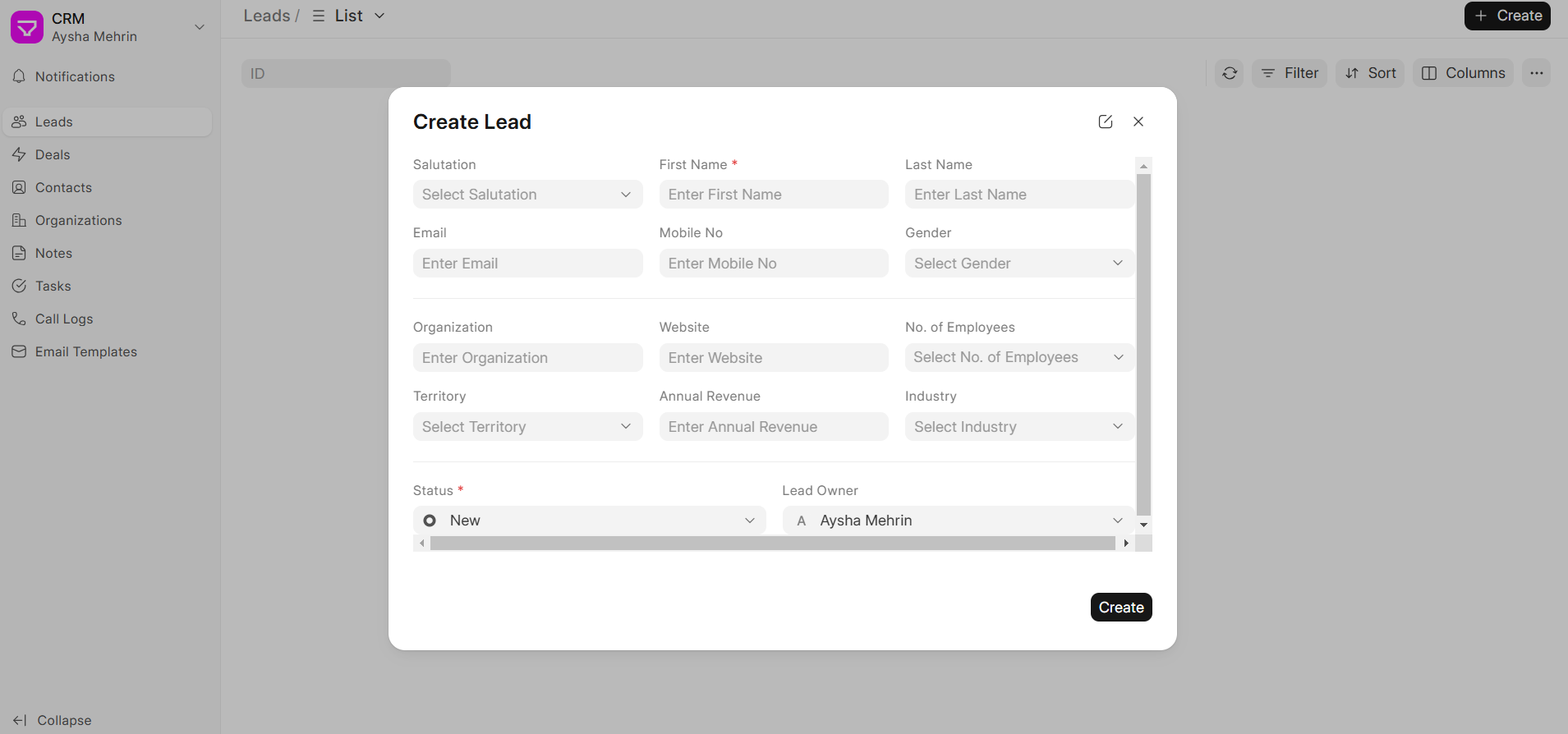
What You Can Do with Leads in Frappe CRM:
- Create and Capture Leads:
- Store Key Lead Information:
- Qualify Leads and Prioritize:
- Track Communication and Activities:
- Assign Leads Automatically:
- Convert Leads into Deals:
- Segment and Organize Leads:
- Real-Time Notifications:
- Analyse and Improve:
You can manually add leads to the system or import them from other sources, like your website or marketing campaigns. Frappe CRM also lets you track where the lead came from, whether it was through an event, referral, or online form.
Each lead can have basic details like name, email, phone number, and company. You can also track their status (such as "New," "Contacted," or "Qualified") to know where they are in your sales pipeline. Plus, you can tag leads to make it easier to filter and organize them based on criteria like priority or industry.
Leads can be scored based on how likely they are to convert into customers. For example, you might assign a higher score to leads who interact with your content more frequently or have a higher budget. This helps you focus on the most promising leads first.
Frappe CRM allows you to log all interactions with leads, including emails, calls, meetings, and notes. This way, everyone on your team knows exactly what’s been discussed and what the next step is. You can even set reminders or tasks to ensure no lead is forgotten.
If you have a team, leads can be automatically assigned to the right person based on factors like location, interest, or lead score. This ensures that the right person handles each lead, improving efficiency and response times.
Once a lead is ready to move forward, you can easily convert them into a deal or opportunity. This shifts the focus from just collecting information to actively working on closing the sale.
You can organize leads by various factors such as location, interest, or how far they are in the sales process. This makes it easier to manage large volumes of leads and tailor your approach to different groups.
Frappe CRM sends notifications when there’s important activity related to your leads, like when a follow-up is due or when a lead is assigned to a team member. This keeps your team informed and ensures timely follow-ups.
With reports and dashboards, you can track the performance of your lead generation efforts. This helps you understand which channels are bringing in the most leads and which ones are converting the best, so you can improve your strategy over time.
Why Leads Matter in Frappe CRM:
Managing leads effectively helps you:
- Stay organized by keeping all lead information in one place.
- Prioritize your efforts on high-potential leads to improve conversion rates.
- Ensure no lead is forgotten with built-in reminders and follow-up tasks.
- Use data and insights to improve your lead generation and sales strategies.