Notes
In Frappe CRM, a Note is a simple way to record and save important information about your interactions, tasks, or insights related to leads, deals, contacts, or organizations. Notes help ensure that critical details are not lost and can be easily referenced when needed.
What You Can Do with Notes:
- Attach Notes to Records
- Record Key Details
- Team Collaboration
- Organized Reference
- Customizable Content
Link notes to specific leads, deals, or contacts to keep all relevant information in one place.
Use notes to document important updates, meeting highlights, or customer feedback.
Share notes with your team to keep everyone informed and on the same page.
Notes are saved within the CRM, making it easy to retrieve them whenever you need to revisit past interactions.
Write notes in the format that suits you best, from short updates to detailed explanations.
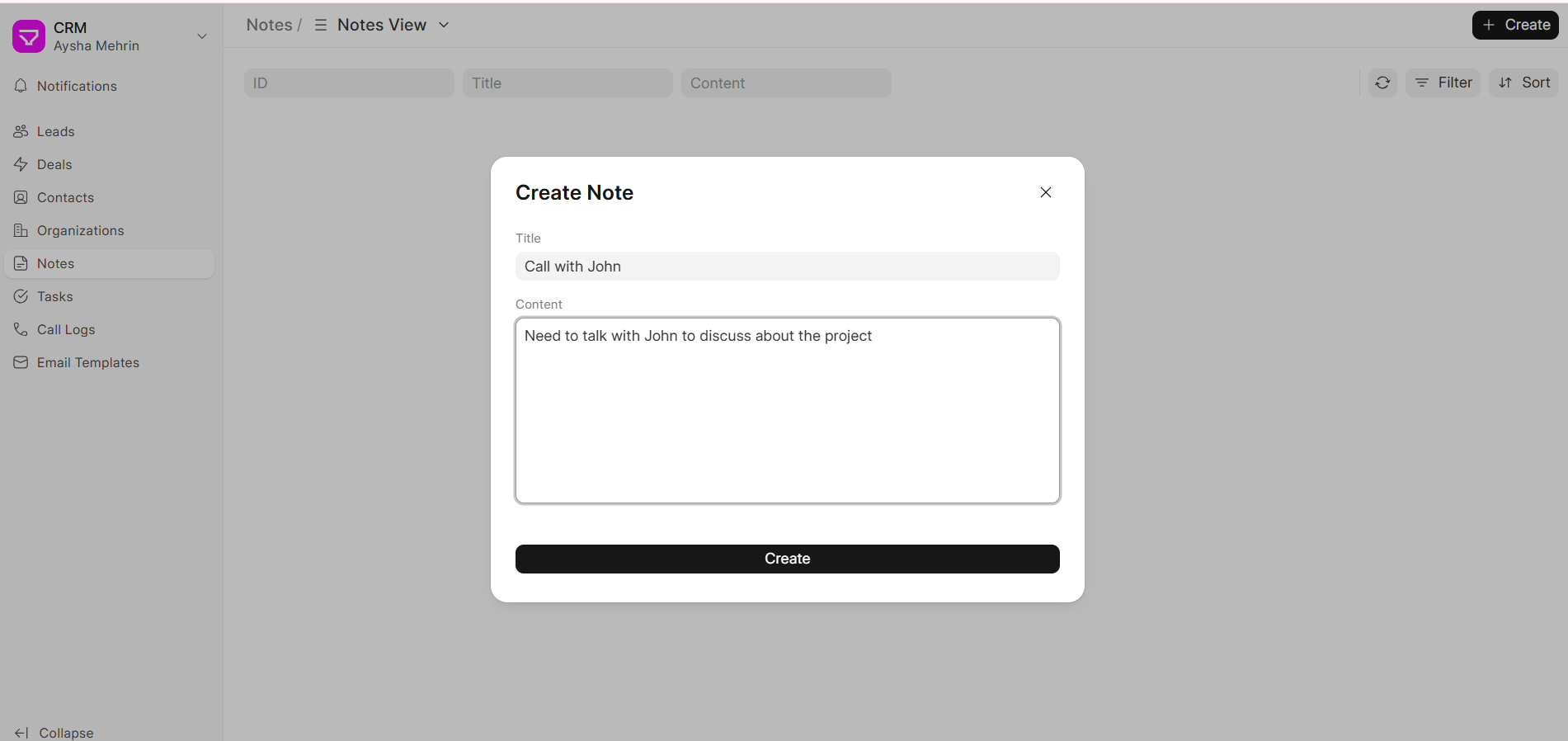
Using Notes Effectively
- Call Recaps: Record the highlights and key points from your conversations with leads and contacts.
- Meeting Notes: Document the agenda and key takeaways from meetings to keep everyone aligned.
- Action Steps: List follow-up tasks or next steps discussed during interactions. These can later be converted into tasks in the CRM.
- Research Findings: Keep track of market insights or specific details about leads and their preferences.
By using notes efficiently, you can ensure that all critical information is saved, easily accessible, and shared across your sales team. This helps improve communication, enhances collaboration, and increases your chances of closing more deals.