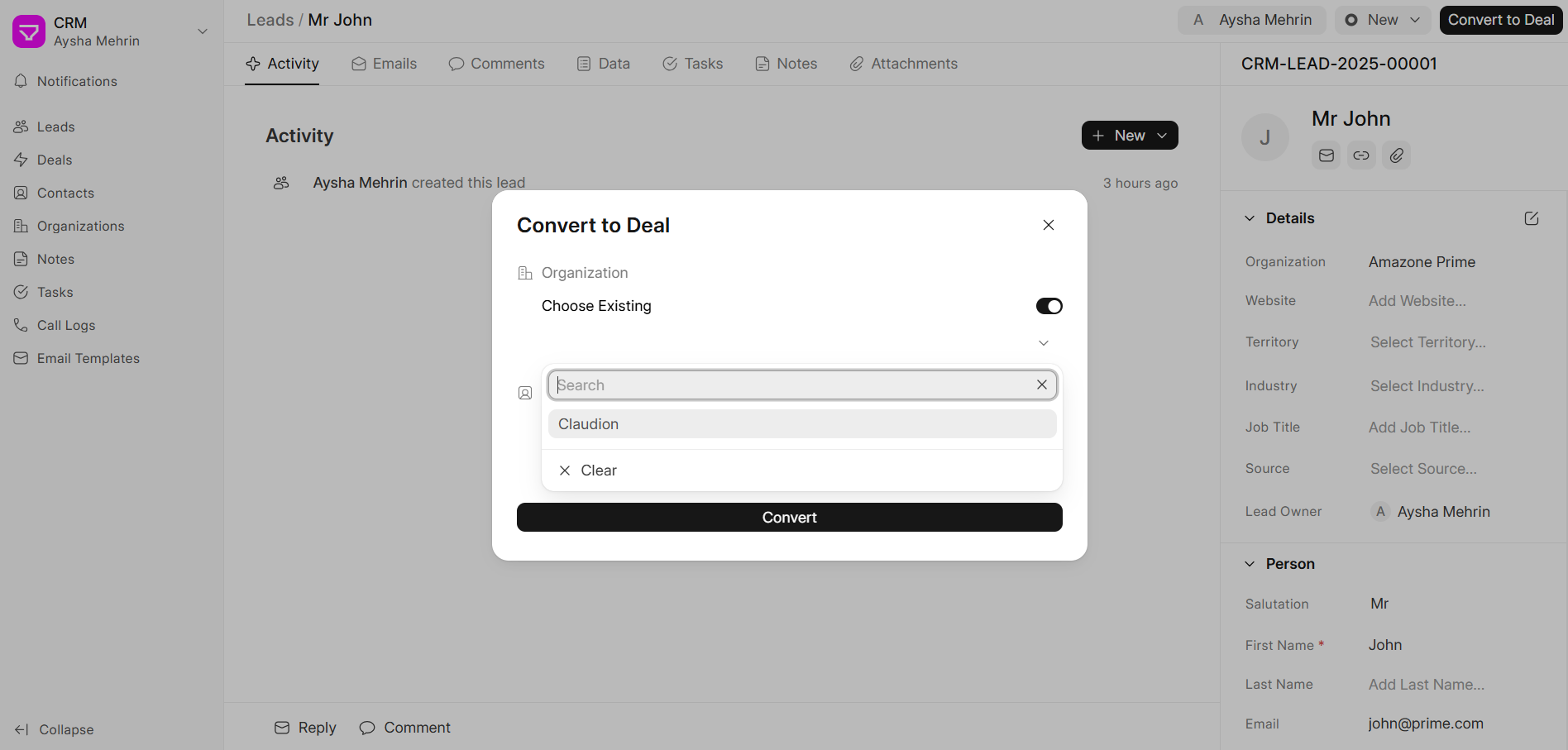Organisation
In Frappe CRM, an organization represents a company or business that you’re working with or selling to. It acts as a central record for all business-related interactions, making it easier to manage relationships with multiple contacts and deals within the same company.
To create a new Organization
- Go to Organization tab, and click on the "Create" button
- Fill in the relevant information
- Click on Create
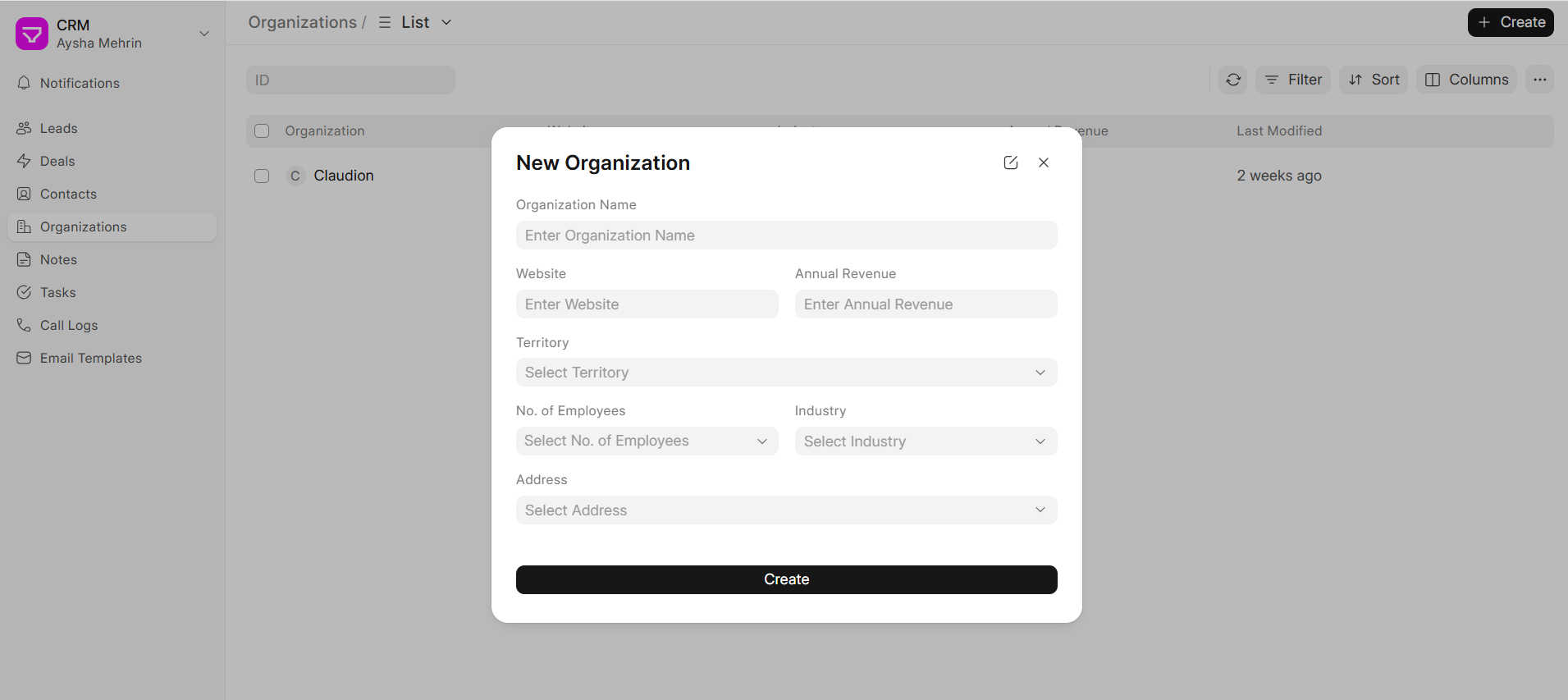
Linking an Organization to a Deal
While converting a Lead to Deal, you can either continue with the Organization mentioned in the Lead record or select from an existing Organization as shown in the screenshot below.