E mail Templates
Email templates in Frappe CRM make sending professional, consistent, and time-saving emails easier. They allow you to standardize your communication while adding a personal touch.
Create a new Email Template
To create a new Email Template:
- Go to the Email Template list and click on the "Create" button
- Select the Doc Type for which you are composing the Email Template
- Fill in the other relevant information and click on "Update"
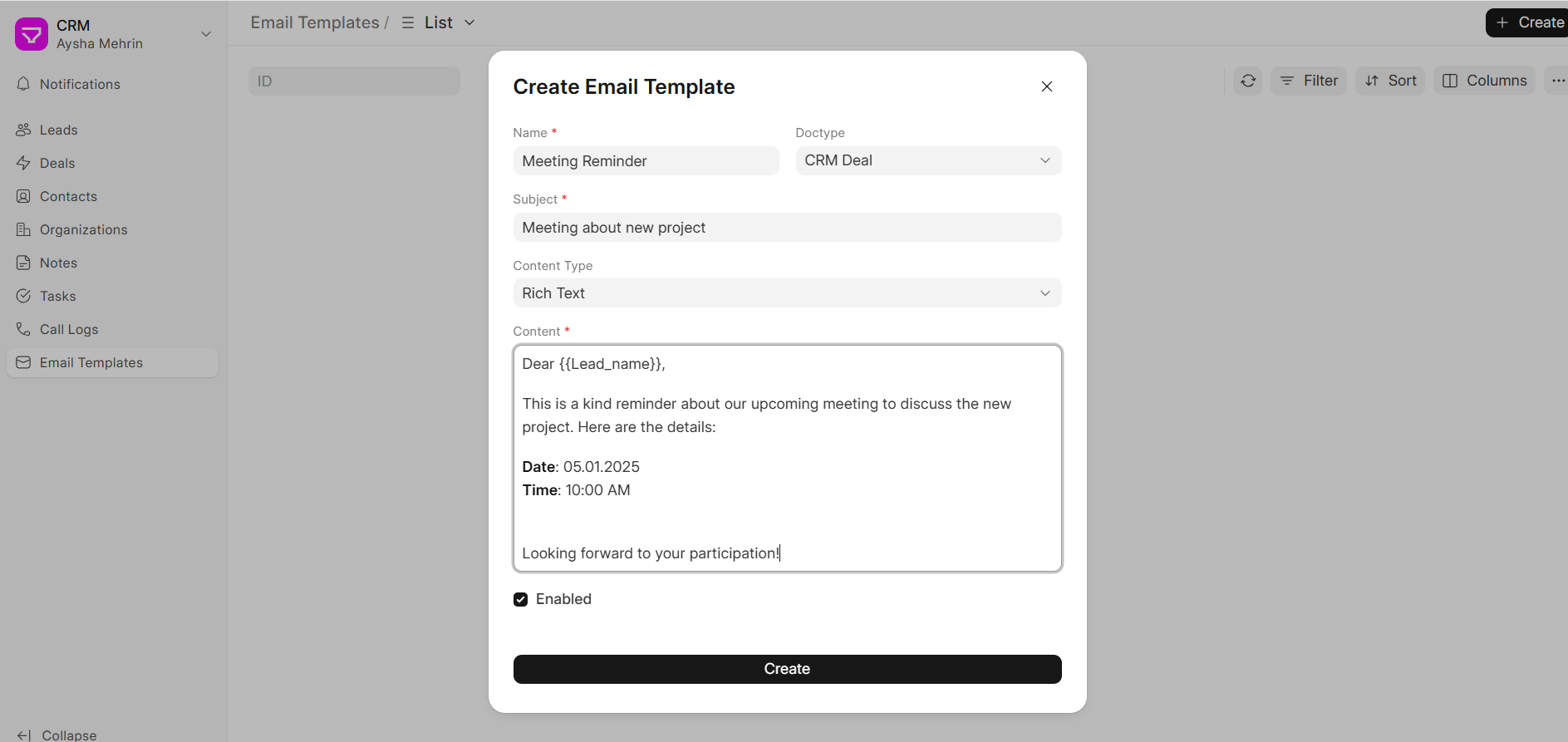
Only "Enabled" Email Templates will be visible for further use.
How to Use Email Templates:
- Create the Template:
- Personalize with Placeholders:
- Save for Future Use:
- Customize Before Sending:
Write the subject line and the main content for commonly sent emails, like follow-ups, introductions, or confirmations.
Add placeholders, such as {{customer_name}} or {{deal_name}}, to automatically insert specific details for each recipient. This makes the email feel personal without extra effort.
Once your template is ready, save it. You can then quickly select and use it whenever you need to send a similar email.
If needed, edit the template for a particular recipient to include unique details or make small adjustments.
By following these steps, you can send professional, personalized emails efficiently while maintaining a consistent tone across all your communication.