ZKTeco( ZKBio )- BioTime Integration with ERPNext
Introduction
ZKTeco (ZKBio) – BioTime Integration with ERPNext is designed to streamline and automate essential Human Resource (HR) activities. BioTime, a third-party attendance and workforce management software by ZKTeco, integrates seamlessly with ERPNext to enhance efficiency and accuracy in HR operations.
Through this integration, organizations can easily manage key functions such as:
- Employee Creation and Linking
- Employee Deactivation or Resignation Handling
- Automatic Late Entry and Early Exit Detection
- Multiple Location and Shift Support
- Check-In/Check-Out Synchronization
This powerful connection between ZKTeco BioTime and ERPNext enables real-time attendance tracking, accurate shift management, and a centralized HR process — significantly reducing manual efforts and improving overall workforce productivity.
Pre-requisites
- HRMS Module must be installed in ERPNext.
- Access to BioTime
- A valid BioTime URL and Token (unique for each company).
Getting BioTime URL & Token
To connect ERPNext with BioTime, you need a URL and an Auth Token.
Steps to Get Token
- Open Postman
- Set the Request Type to POST.
- In the Request URL, enter your BioTime API endpoint:
- Example: http://192.169.216.6:1913/api-token-auth/
- Enter Credentials
- Go to the Body tab.
- Select raw and choose JSON format.
- Enter your BioTime login credentials:
- Send Request
- Click Send to post the credentials to the BioTime server.
- If the credentials are valid, the server will respond with a Token.
- Copy Token
- The system will return a token like this:
- Copy this token and use it for further authentication in ERPNext integration settings.
"http://serverIP:serverPort/api-token-auth/"
serverIP → BioTime server/computer IP (e.g., 192.169.216.6)
serverPort → BioTime server port (default: 1913)
{
"username": "admin",
"password": "admin"
}
{
"token": "a9e60c0af10accd83af39365b3a96c174752c8"
}
Configure BioTime in ERPNext
In ERPNext:
- Go to BioTime Settings.
- Enter:
- BioTime URL (http://serverIP:serverPort/)
- BioTime Token (the one generated above)
- Save settings.
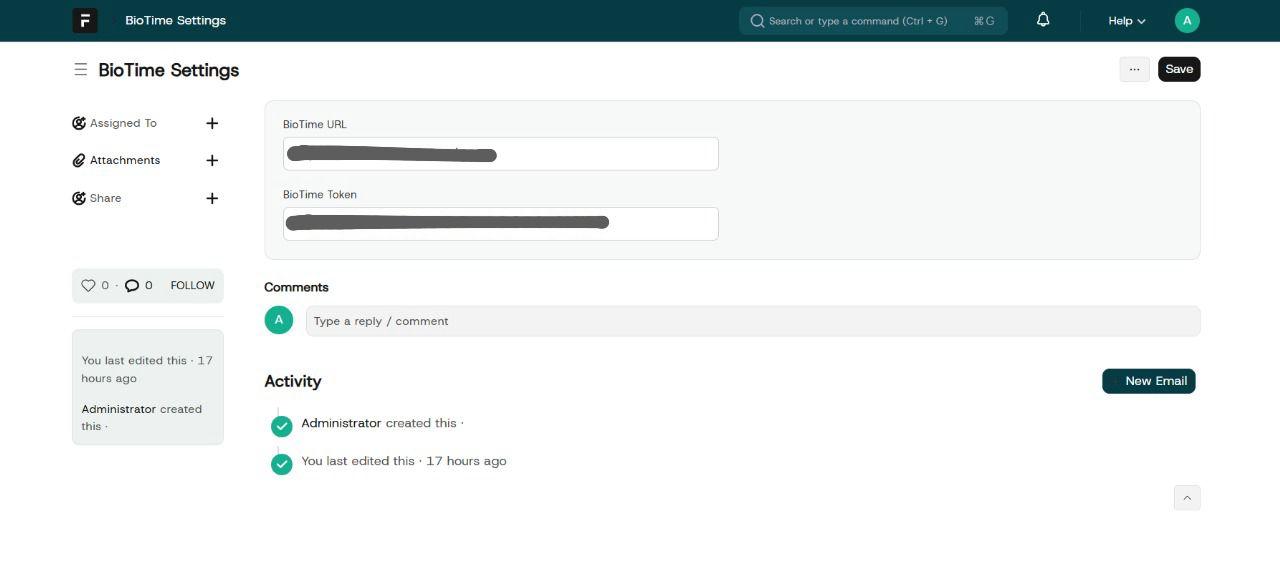
Key Features of ZKTeco (ZKBio) – BioTime Integration
1. Employee Creation & Linking
- Employees created in BioTime are automatically linked to ERPNext Employee records.
- This ensures that every new employee added in BioTime is reflected in ERPNext without any manual entry.
- HR teams can manage employee data centrally, reducing duplication and errors.
2. Employee Deactivation / Resignation Handling
- Employees who are removed or resigned in BioTime are automatically blocked in ERPNext.
- Blocked employees cannot access attendance, payroll, or other HR modules.
- This feature ensures that inactive or resigned employee records are up-to-date and prevents unauthorized access.
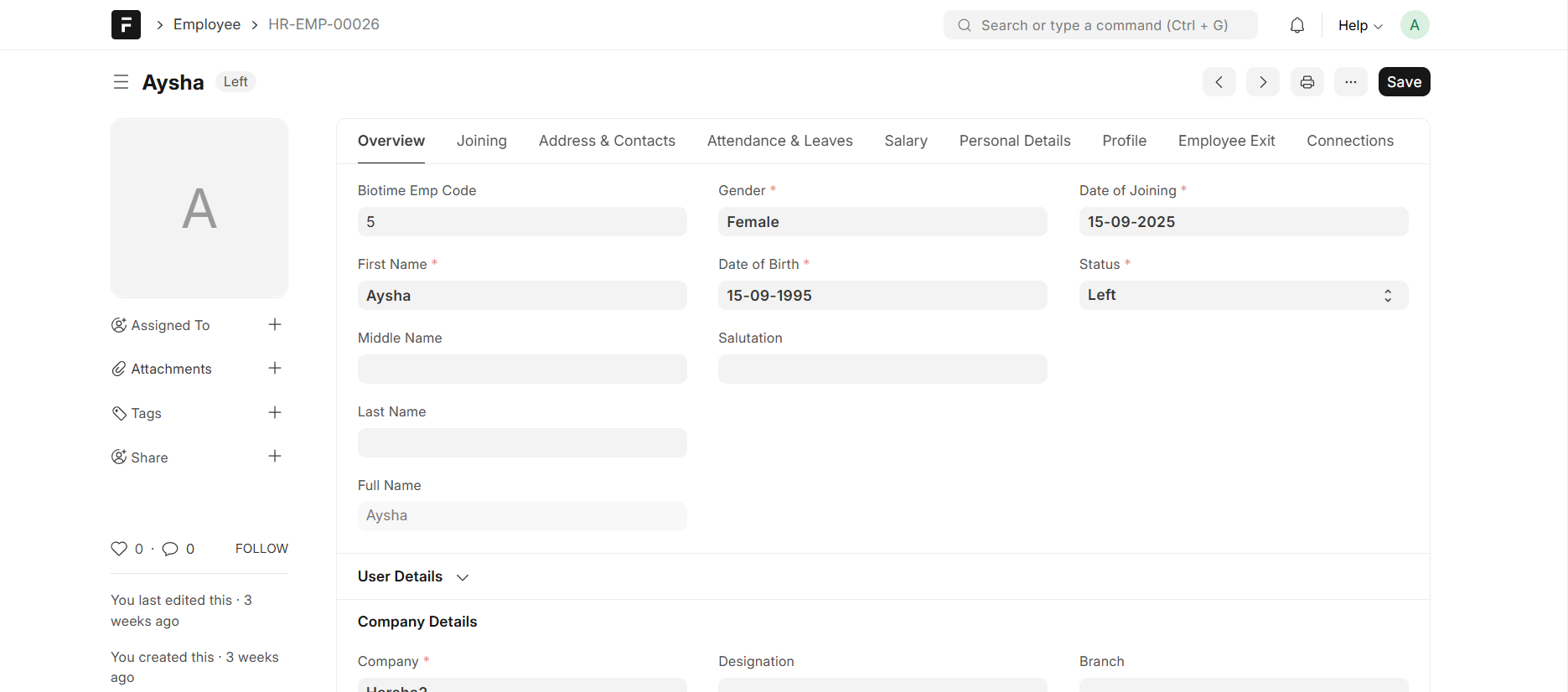
3. Check-In / Check-Out Sync
- All punch-in and punch-out logs from BioTime devices are fetched into ERPNext as Employee Check-in records.
4. Automatic Late Entry / Early Exit Detection
- ERPNext automatically categorizes check-ins as Late Entry or Early Exit based on:
- Employee punch time
- Assigned shift schedule
- Configured grace period
- New log types are created in ERPNext to track these irregularities.
- This automation helps HR teams monitor attendance patterns accurately and reduces manual calculations for payroll or performance evaluations.
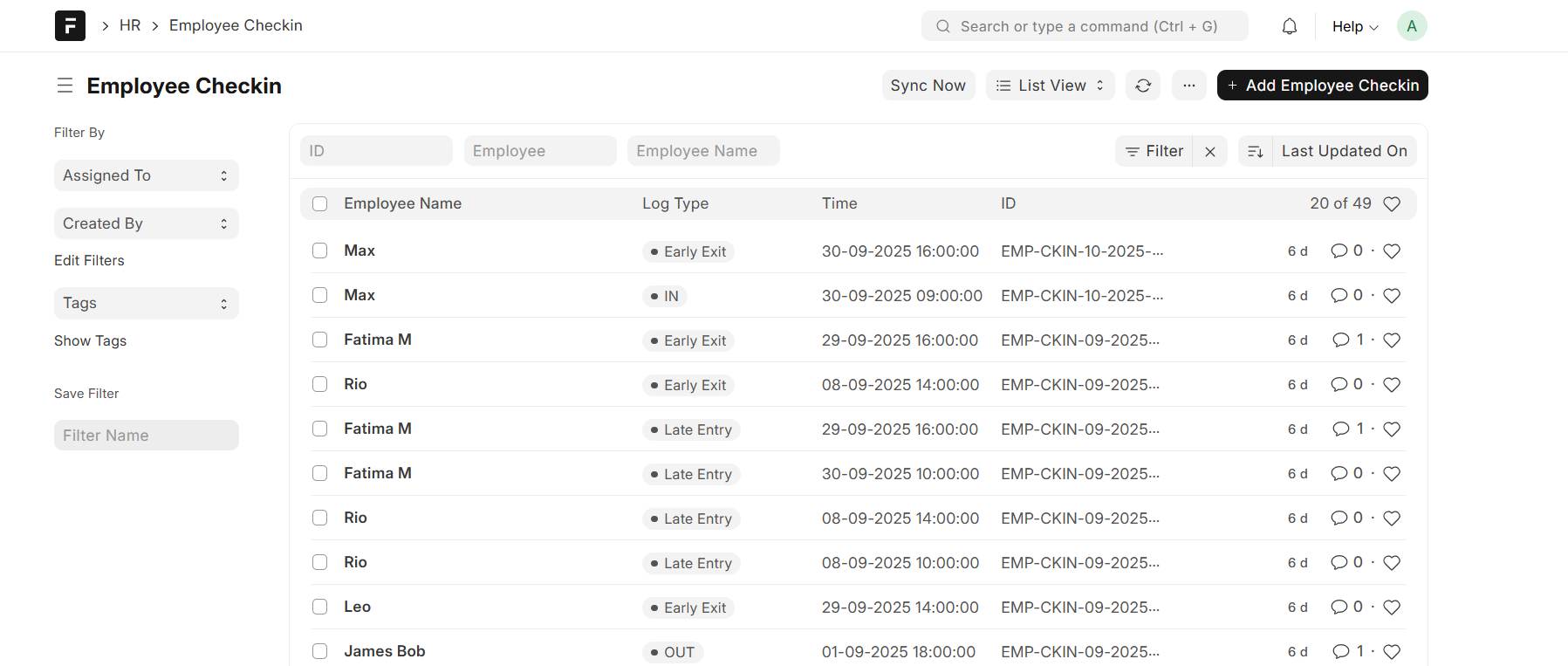
5. Multiple Location Shift Support
- BioTime integration supports multiple locations or branches.
- Time configurations and shift rules are applied according to each employee’s assigned location.
- This ensures accurate check-in/out calculations, even if employees work from different branches or time zones.
- HR can centrally manage multiple shifts and locations without errors or extra effort.
Sync Now – Features
The Sync Now button is available in the BioTime integration section of ERPNext and can be used to instantly fetch the latest data from the connected BioTime system.
Normally, ERPNext syncs information from BioTime automatically at scheduled intervals. However, the Sync Now option allows users to update data manually and immediately whenever needed.
- Employee Creation & Linking – Instantly fetch newly added employees from BioTime.
- Employee Deactivation / Resignation Handling – Update employee status changes right away.
- Check-In / Check-Out Logs – Retrieve the latest attendance punches.
- Late Entry / Early Exit Detection – Refresh and apply updated log types.
BioTime Mobile App
ERPGulf has introduced a new BioTime Mobile App that allows employees to check in and check out directly from their mobile devices.
The app is fully integrated with ERPNext, ensuring that all punch records — including late entries and early exits, made through the mobile app are automatically fetched into the Employee Check-in module in real time.
Key Benefits
- Fetch the most recent updates directly from BioTime.
- Keep ERPNext data aligned with BioTime in real-time.
- No need to wait for scheduled sync intervals.
- Reduces manual entry and improves data accuracy.